Fixed: UniFi Network Application Not Starting After Firmware Upgrade
How I managed to solve an issue with starting the UniFi Network Application after a firmware update on my homelab's UDM Pro

In case it's useful for anyone else, I encountered an issue after a recent firmware upgrade on the UniFi Dream Machine Pro (UDM-PRO) that handles my home networking and routing.
Ubiquiti released version 1.11.0 of their firmware for the UDM late in 2021 and prior to starting back to work in anger this year I decided to upgrade. The actual firmware update went without a hitch and my internet connection was only offline for a few moments. However, I quickly discovered that I had no ability to manage any aspect of networking at all.
Not being the only person in the house, I would have been informed very quickly if there was an issue preventing internet access. After some quick tests I was able to verify that all networking and routing was working fine, it was just that I couldn't access the "Network" application to manage anything.
For those not familiar with the UDM-PRO, it's a rack mountable router that also manages other parts of the UniFi ecosystem (for example telephony, cameras etc). I only currently have it managing my network but it manages everything from WiFi to my homelab.
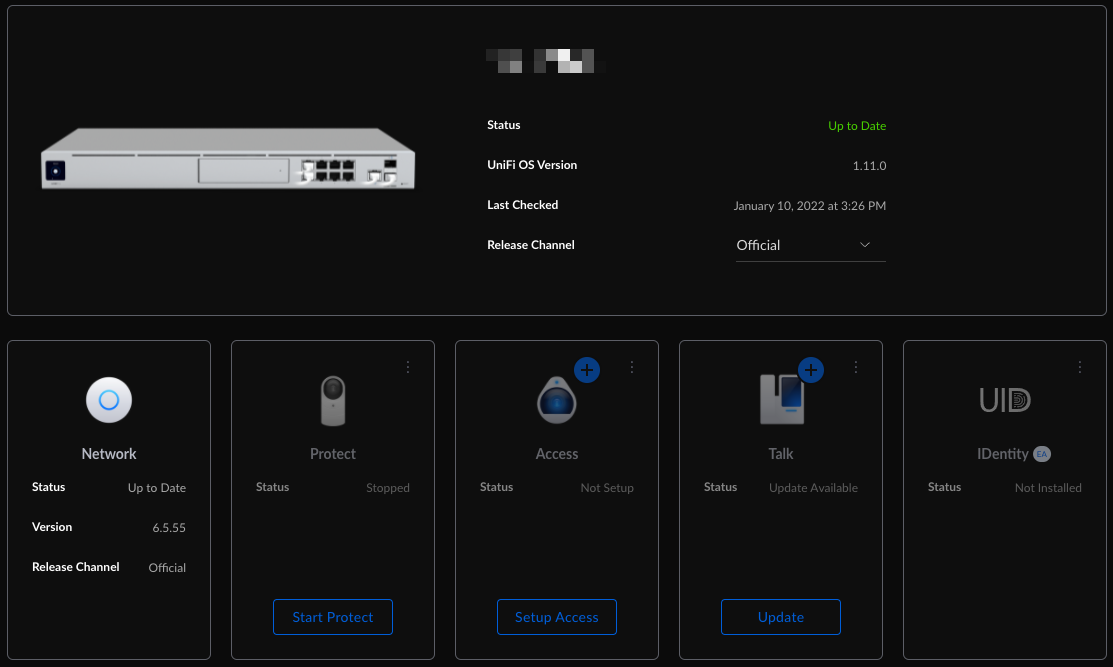
Each different use has a separate application that is used to manage and operate that function. As you can see in the screenshot above, I have only "Network" enabled. After the firmware update this was showing as Starting. The version was also showing as 6.5.54, which may have been related to the issue.
A restart of the UDM didn't address the issue so I opted to have a poke around the CLI to see if there was any further information. Fortunately I already had SSH enabled so getting in wasn't a problem.
Once connected you land in a limited shell that offers you a small number of commands that you can execute.
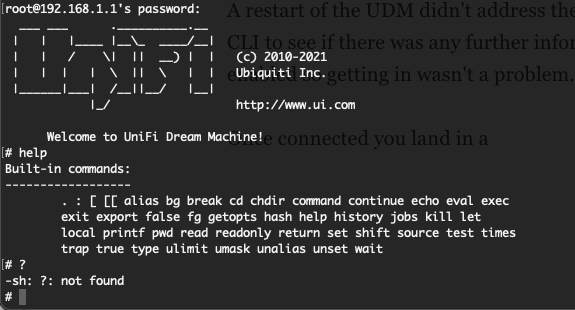
However, you can drop in to the OS shell by using the following command:
unifi-os shellIf you're not familiar with Linux system administration then this might be a bit daunting, so be careful.
Under the covers the "Network" application is called unifi and there is a service associated with it. You can show the status of the service using the command:
systemctl status unifi.serviceWhat I got was this:
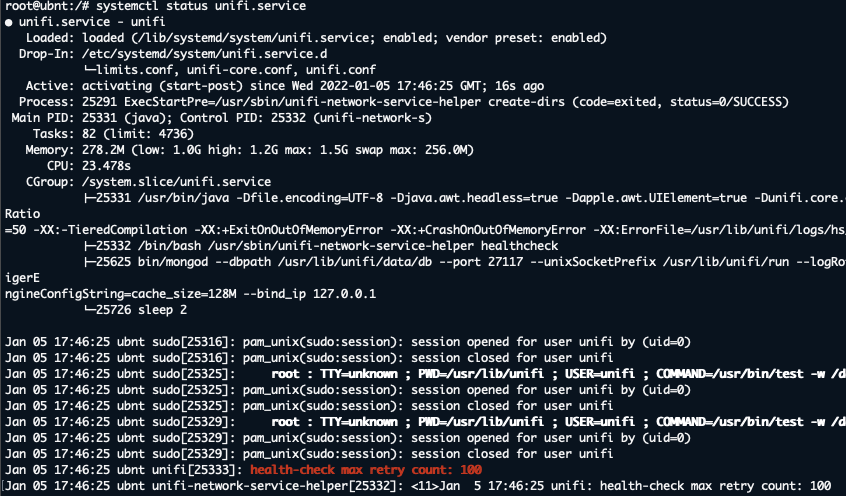
I tried starting / restarting the service a few times with the following commands but got the same result:
systemctl start unifi.service
systemctl restart unifi.serviceI tried looking through the service's log files but couldn't really see what was going on. I did know however that version 6.5.55 of the Network application was available, I thought it might be worth trying to update it, which you can't do through the UI when it's not running. The following commands will do that:
apt-get update; apt-get install unifi -yThat completed successfully as you'll see below:
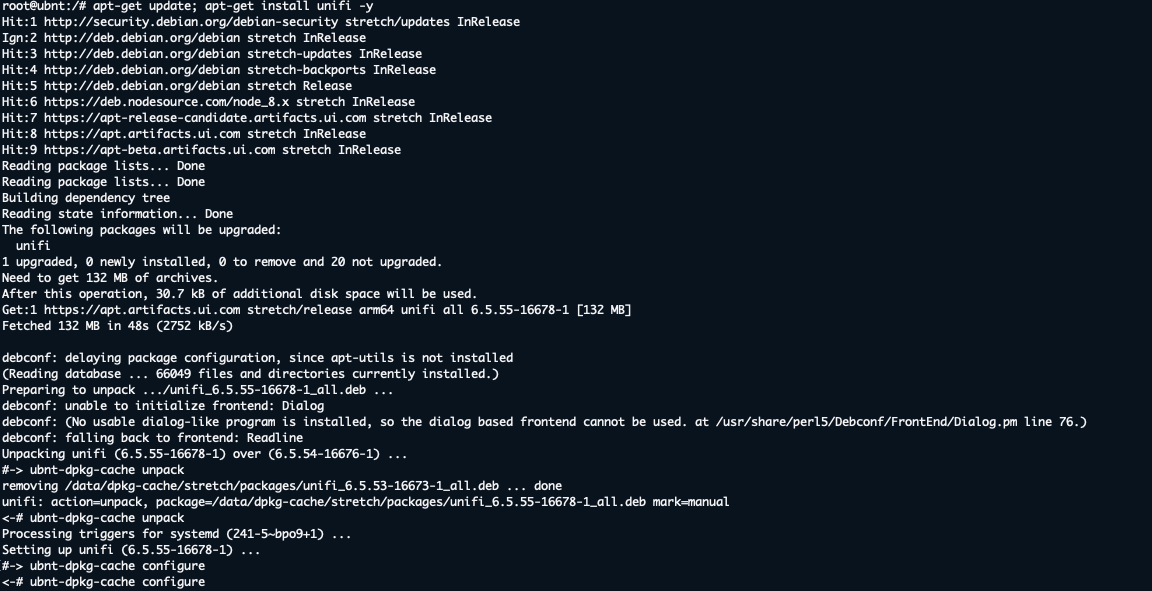
And that solved my problem!
