What's new in vRA 7.6
Today sees the General Availability of vRealize Automation 7.6, VMware's Cloud Management solution.
I get excited by new releases as the product is maturing and new features and integrations are added each time. This release is no different. Below are some of the changes you can expect to find.
NSX Integration
It's now possible to associate a vCenter Endpoint with and NSX-V Manager and an NSX-T Manager.
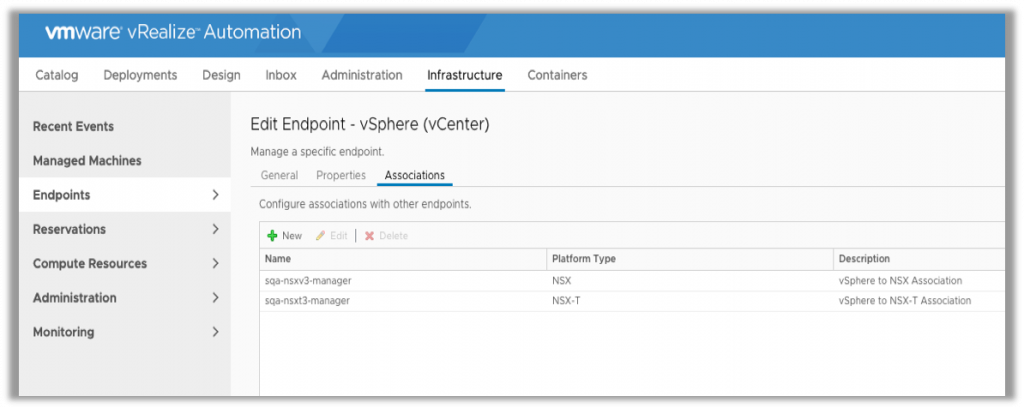
This will provide help with future migrations from NSX-V to NSX-T. At least from a consumer perspective it will be more transparent.
Of course, this has an impact on infrastructure reservations. The NSX Endpoint (V or T) must be chosen as part of the reservation.
vRealize Orchestrator Experience
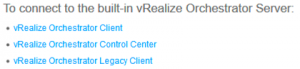
I've been using vRealize Orchestrator since 4.something and I've been a heavy Orchestrator user since 5.5 and all of the way through the vCAC vRA 6.x and 7.x years. One pain point for me and for many customers who I've spoken with over the years has been the vRO Client. It's been a Java application for as long as I've been using Orchestrator.
Whilst you get used to some of its quirks, it can be a challenge with locked down desktops etc. In 7.5 the first version of the HTML5 client appeared, allowing workflows to be executed at least. Now though it's possible to build and edit workflows etc without the Java client.
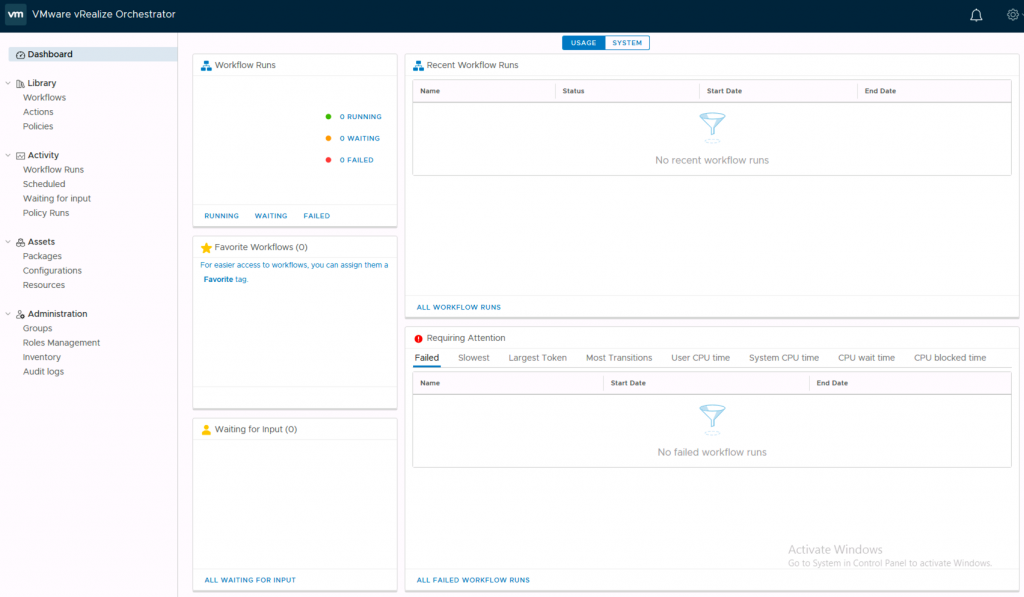
Here, I've cloned one of the library workflows and opened it for editing:
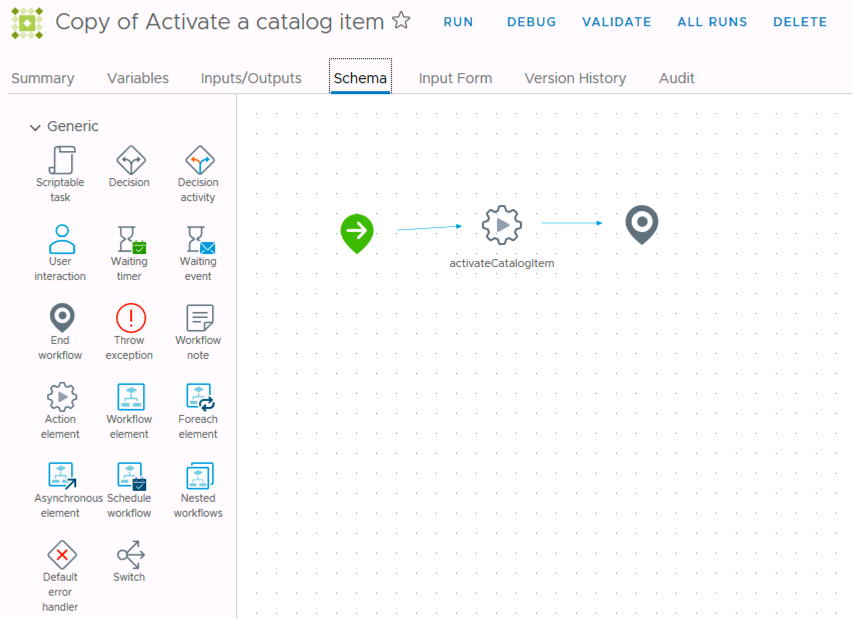
By adding a simple scriptable task that just writes a log message, I can compare different versions and see the differences too:
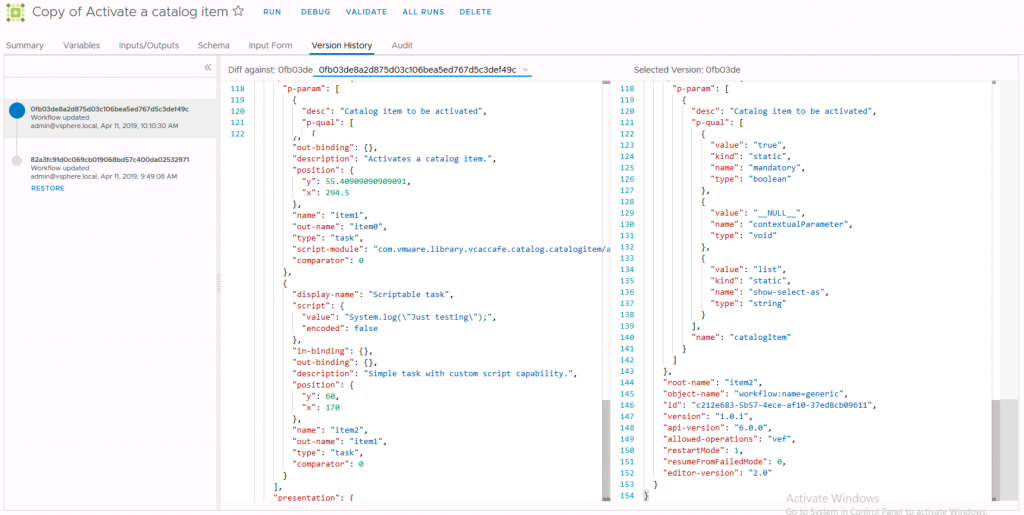
It is going to take some getting used to, and of course there are other ways to create and edit workflows (Visual Studio Code plugins, vRoast.io, vRSLCM import / export), but I'm really looking forward to trying this.
Custom Form Enhancements
The final major change relates to the Custom Forms functionality (originally introduced in 7.4). There are some new form field elements available:
- Dual List
- Multi Value Picker
- Link
These are highlighted below.
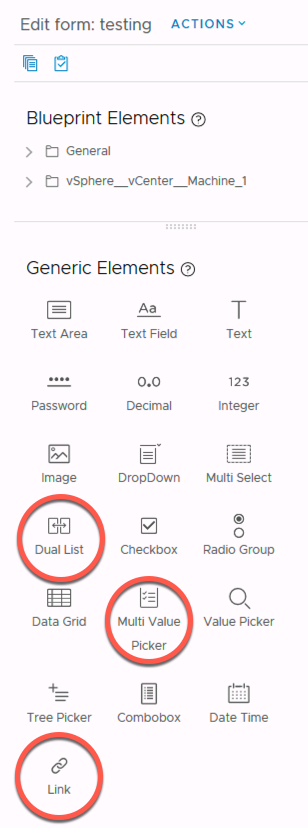
This adds some parity with the XaaS forms functionality and provides some more flexibility for creating more complex forms – something that I've had to do via XaaS in the past because the standard catalog request forms don't offer it.
There are also enhancements to the behaviour of the Data Grid element – but I haven't had a chance to try those out yet.
Other Changes
Finally, of course there are bug fixes (see the release notes for details). There's also a much needed change to the behaviour around multiple event subscriptions in the same lifecycle topic.
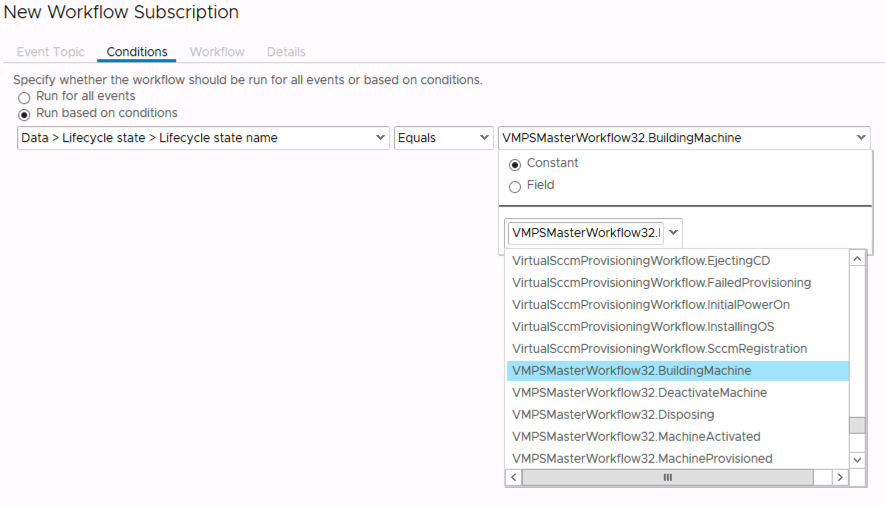
When there are two or more event subscriptions registered to a VM lifecycle state (e.g. VMPSMasterWorkflow32.BuildingMachine as shown above), and they both output new or updated properties via the virtualMachineAddOrUpdateProperties output variable, only the output from the last subscription was historically used. This is no longer the case.
Download / Update
Hopefully everyone is using vRealize Suite Lifecycle Manager already. That is the recommended approach for deploying and updating vRA. Otherwise the deployment hasn't changed much since the previous version. Have fun!!
