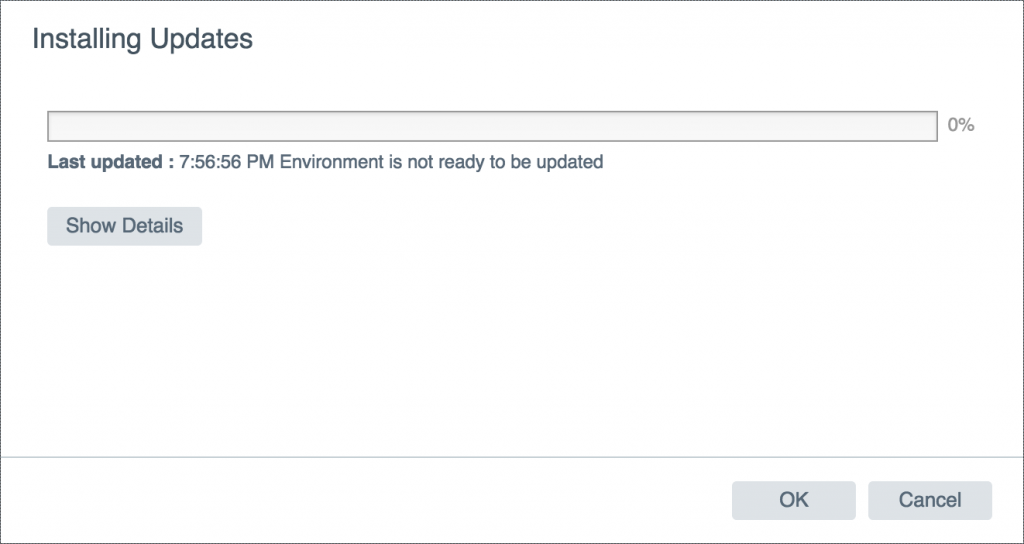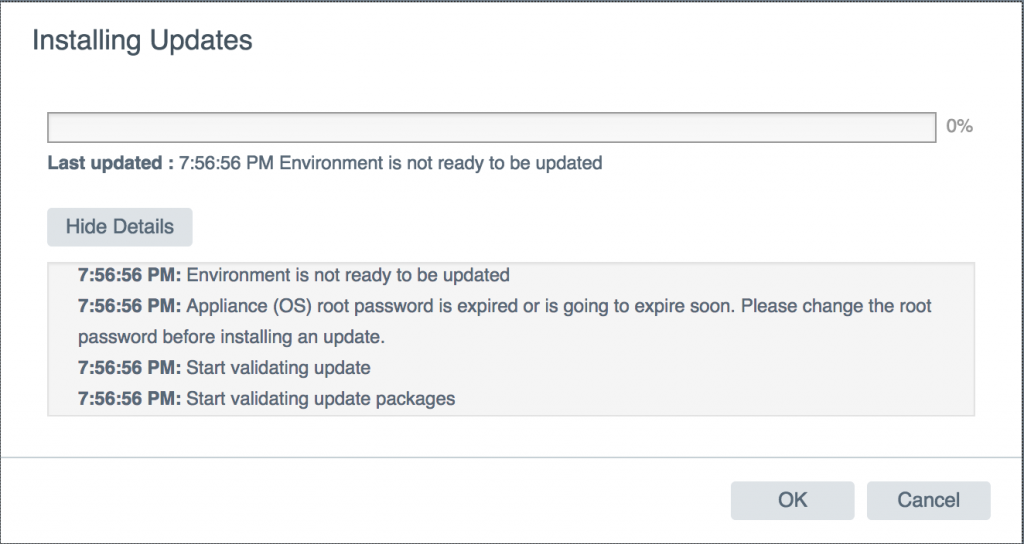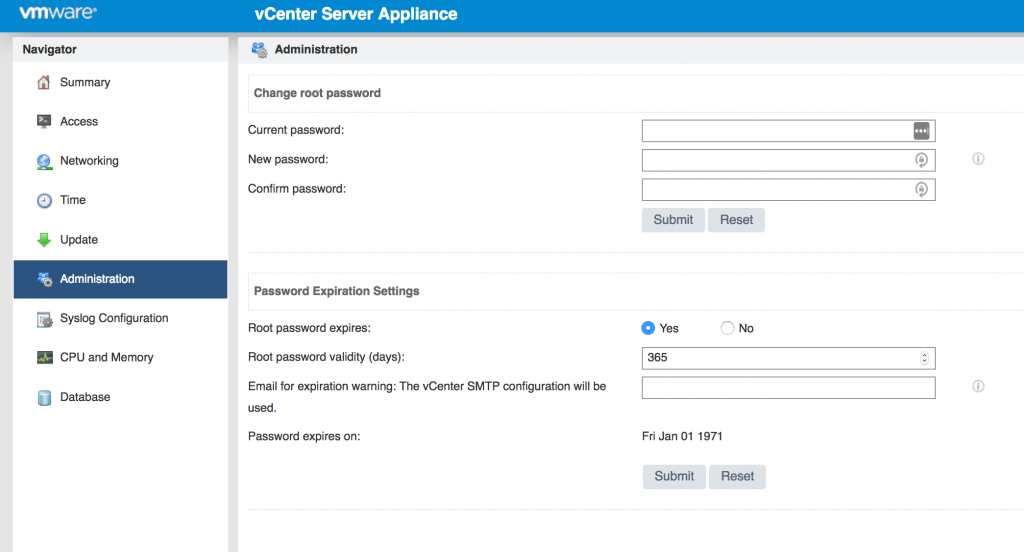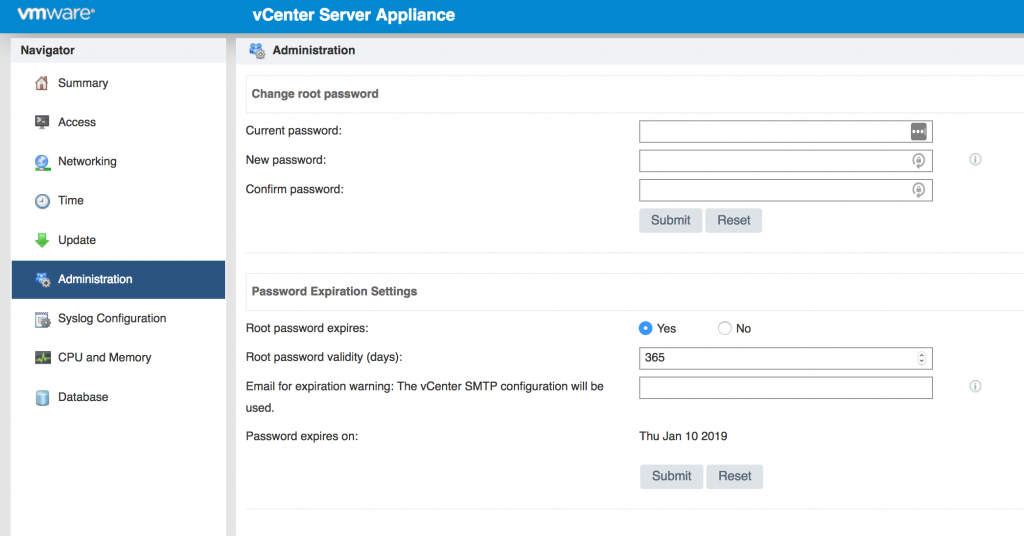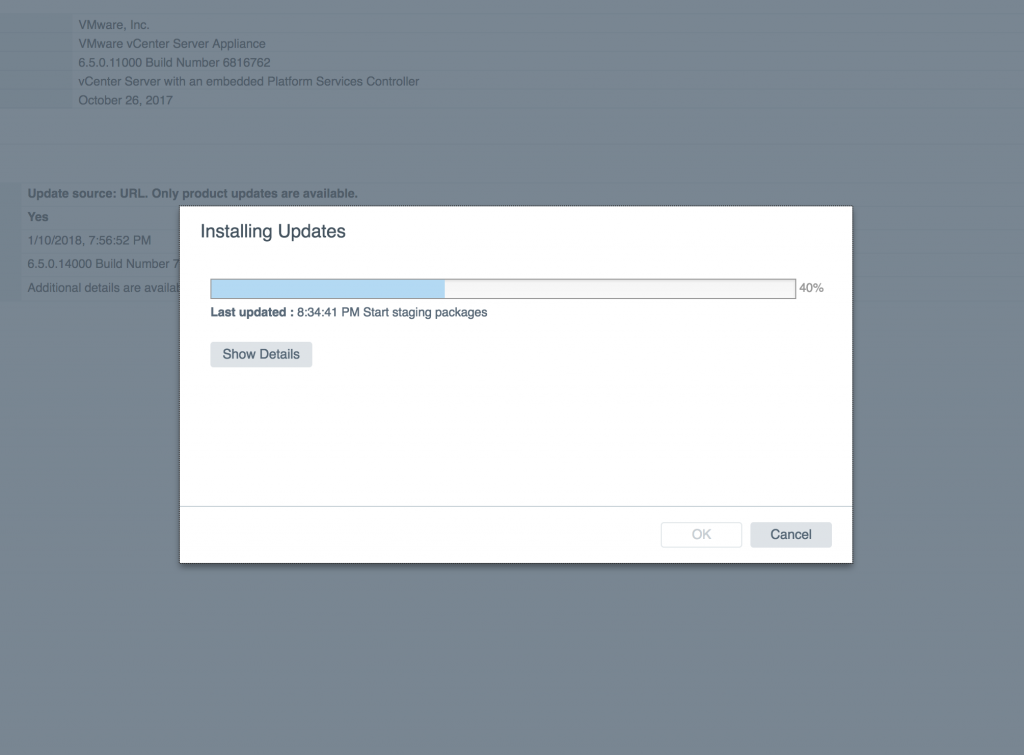Root password expired on vCenter VCSA 6.5
I thought I'd update my homelab's primary vCenter to the latest and greatest (6.5 update 1d), when I encountered an issue with the root password. The update showed up ok in the appliance's VAMI interface and I selected to install it but an error quickly showed up:
Not ready, huh? When I clicked on the “Show Details” button, I saw a message informing me that the root password had expired or expiring soon:
Well ok, I'll go and reset it and turn off the expiry I thought. (That process is covered in the vCenter documentation.) But noooo, permission denied! The password couldn't be set and the expiry settings could not be changed.
What's more, the expiry date for the root password was in 1971:
Obviously that doesn't make a lot of sense. Especially as I could still log in to the VAMI using the root password!
The Fix
Luckily there's a KB article (2147444) already in existence that can help in this situation. As this is my homelab, I skipped the snapshot step but if you do this in a production environment, best not skip it!
I followed the KB's instructions and they solved the root password expiry problem. I could then apply the update too: