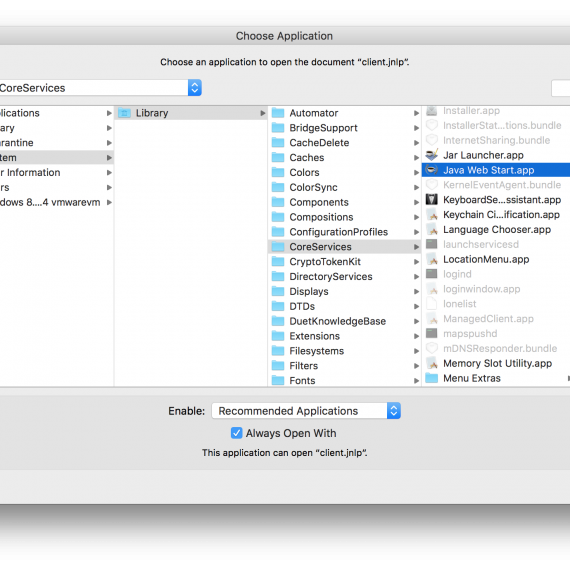Open Orchestrator JNLP files on OSX
New job. New laptop. But of course it isn't set up like the old one. It doesn't have all of the tweaks that I made over the years on it.
One annoyance, what with me being a heavy and frequent user of vRealize Orchestrator, is that client.jnlp files downloaded from the vRO web interface don't have an application association by default. I'm writing this as a quick reference just in case I need it again anytime soon.
- Having downloaded and saved the client.jnlp file as normal, use the finder app to select the file, right click and select “Open with > Other…”.
- Browse to this path: /System/Library/CoreServices
- Select the executable Java-Web-Start.app
- Tick the “Always Open With” option.
- Click “Open”.
Done!