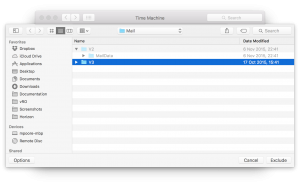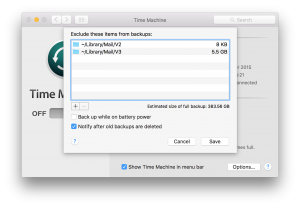Infected email breaking OSX TimeMachine backups
Having been away from home a lot recently, it had been a while since my laptop had been backed up by TimeMachine. After a few attempts though it got a bit annoying as McAfee kept interrupting the process. The problem seemed to be that the backups contained infected emails:
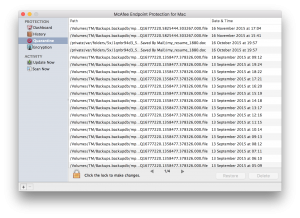 McAfee was blocking TM from writing infected emails to the backup drive.
McAfee was blocking TM from writing infected emails to the backup drive.
As it turns out, I recalled fixing this once before (although I never blogged about it). So how could it have come unpicked? Looking at my TM backup exclusions, the exclusion that I added was still in place:
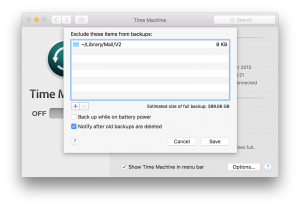 But my whole mail folder should be more than 8KB!… Then it clicked. I hadn't done a TM backup since updating to OSX El Capitan.
But my whole mail folder should be more than 8KB!… Then it clicked. I hadn't done a TM backup since updating to OSX El Capitan.
After clicking the “+” button to add a new rule, I navigated to my mail folder.
- In the finder window, hit Cmd + Shift + G.
- Enter ~/Library/Mail
- Click Go
Aha! There's now a “V3” folder…
I selected it and clicked “Exclude”. Bingo! 5.5Gb sounds more like it.